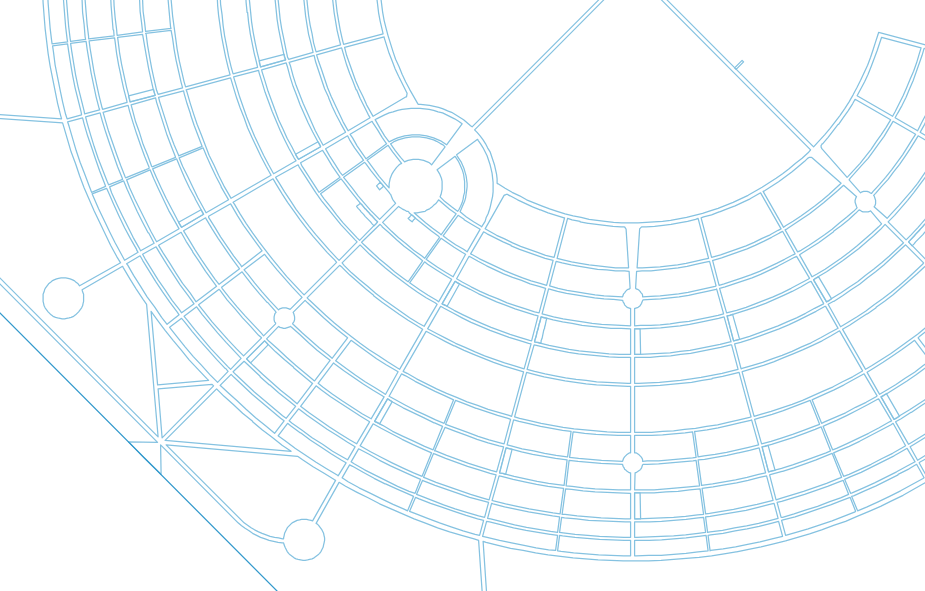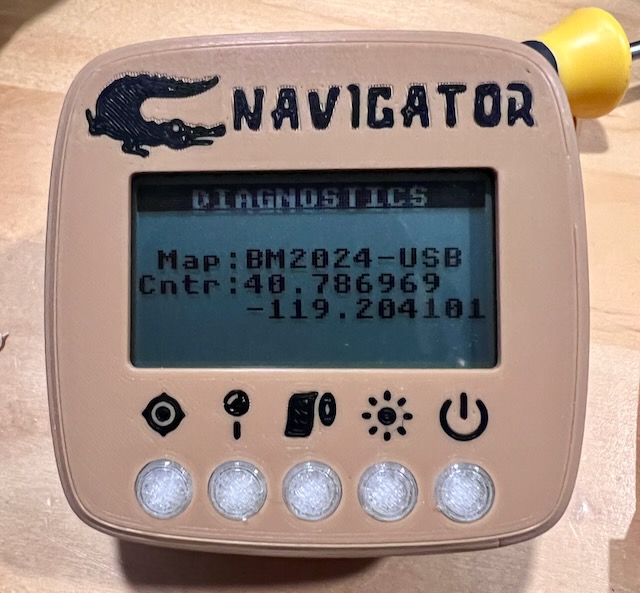Map Update
Every year, Burning Man’s map changes slightly. For your Playa Navigator to work for 2025, you need to update the map.
Instructions
-
Download the 2025 map.
-
Connect the Playa Navigator to your computer with a USB cable.
-
After some time, a new USB drive will come up called NO NAME.
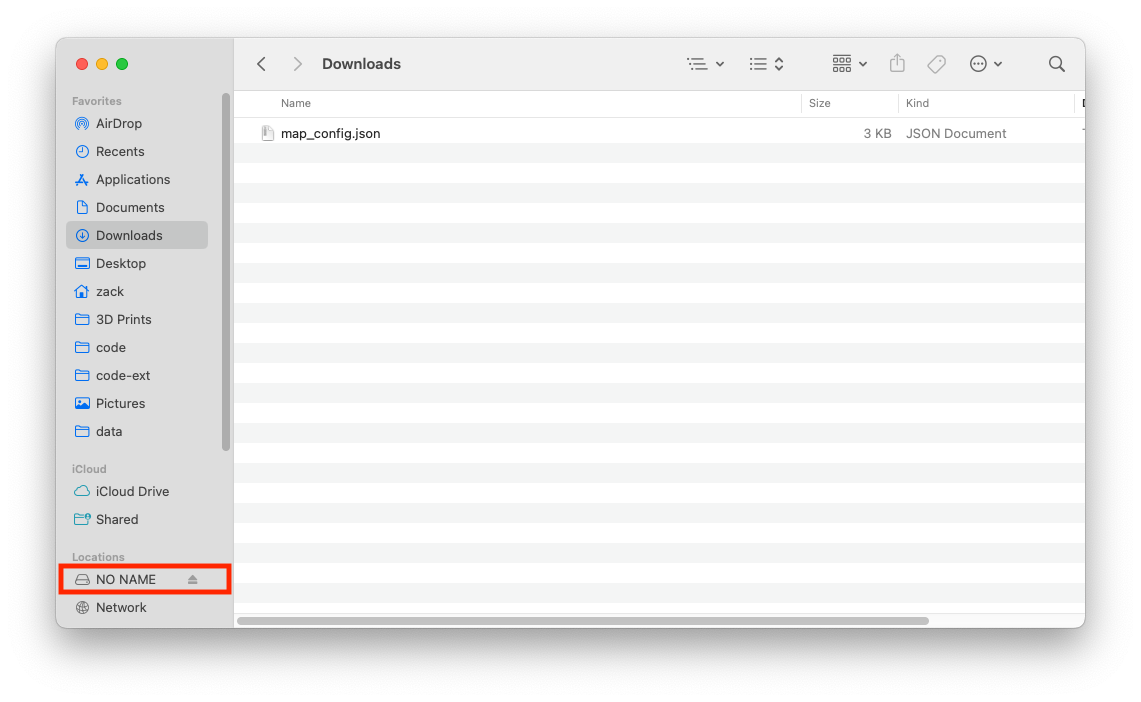
-
Copy the
map_config.jsonfile you downloaded to NO NAME. Easiest way is to drag and drop directly. When asked about the duplicate file, click Replace.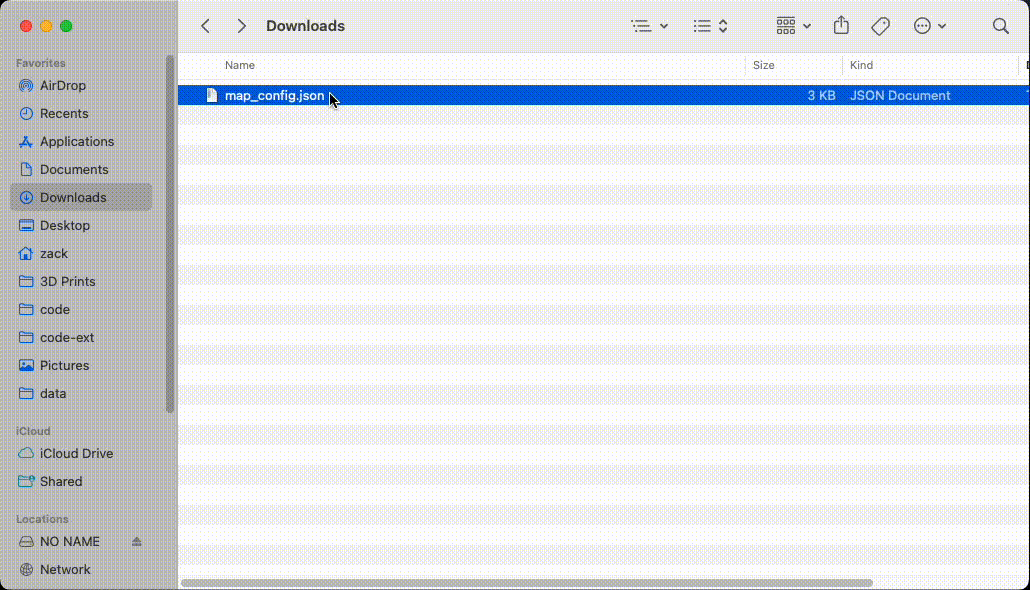
- Eject NO NAME drive. After you see the NO NAME drive disappears, unplug the Navigator from your computer.
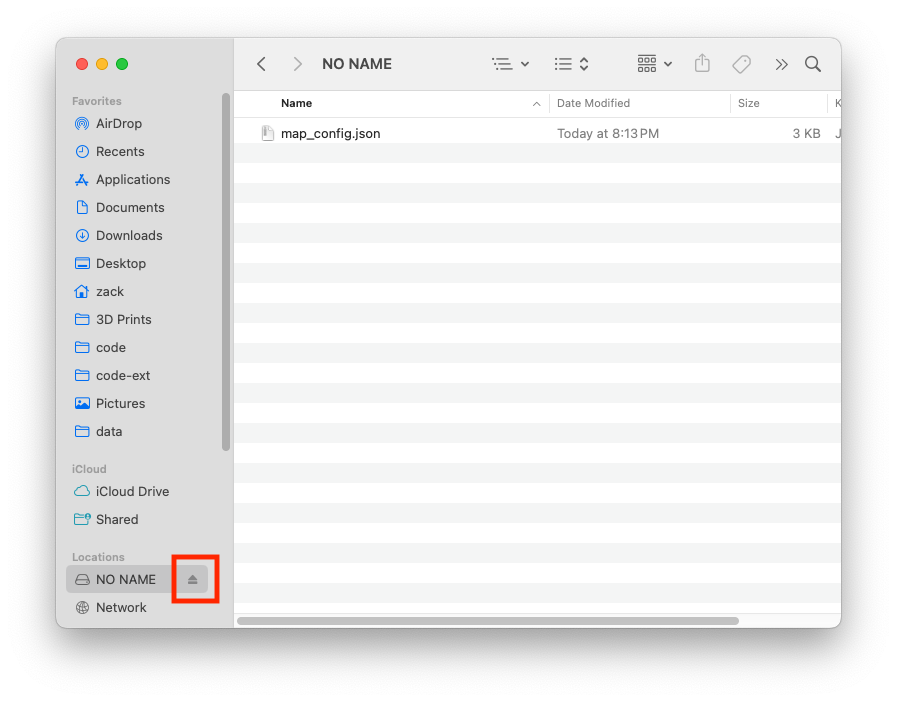
-
Reboot the Navigator. Press and hold the power button for 3 seconds to shut down. Press again to start.
-
Important - Confirm the Naviator has the updated map.
Notes
- Some USB cables are cheap and only provide power (no data). These will not work for the update. Try a different USB cable if the drive isn’t showing up on your computer. The original cable I gave you will work.
- On my Macbook, it took a while for the NO NAME drive to appear. Give it 1 minute before giving up.